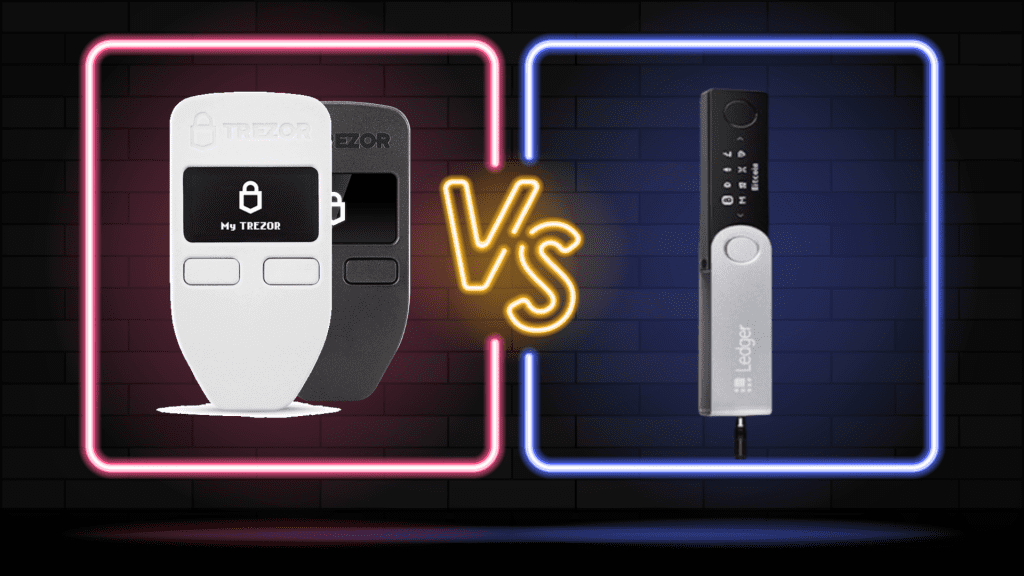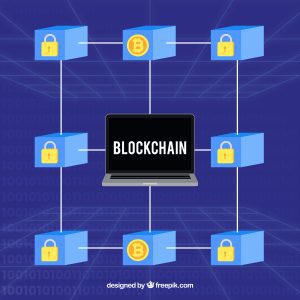In the ever-evolving world of cryptocurrency, safeguarding digital assets has become paramount. The question of Trezor vs. Ledger often arises among both newcomers and seasoned crypto enthusiasts. These two giants in the hardware wallet industry have carved out their niches, offering unique features and security measures that cater to different needs.
Choosing the right hardware wallet is more than just a matter of preference; it’s about aligning with your investment goals, security concerns, and usability requirements. In this comprehensive guide, we’ll unravel the intricacies of Trezor and Ledger, delving into their histories, technological advancements, user experiences, and much more. Whether you’re a crypto novice or a seasoned trader, this comparison will equip you with the insights needed to make an informed decision.
What Are Trezor and Ledger?


▹Trezor
Trezor, a product of SatoshiLabs, is a pioneer in the hardware wallet industry. Launched in 2013, it was the world’s first Bitcoin hardware wallet. Trezor’s commitment to transparency is evident in its open-source software, allowing users to verify the entire operation of the device.
Models:
- Trezor One: The original model, known for its simplicity and security.
- Trezor Model T: A premium version with a color touchscreen and expanded coin support.
▹Ledger
Ledger, founded in 2014, has become synonymous with innovation and robust security. Unlike Trezor’s open-source approach, Ledger employs a dual-chip architecture, combining a general-purpose microcontroller with a Secure Element (SE) chip.
Models:
- Ledger Nano S: A compact and affordable option with essential features.
- Ledger Nano X: A high-end model with Bluetooth connectivity and mobile support.
Both Trezor and Ledger have expanded their ecosystems to include software solutions, educational resources, and community engagement, reflecting their commitment to not just security but also user empowerment.
Trezor vs. Ledger: Hardware Overview


The hardware specifications of Trezor and Ledger reveal distinct philosophies and design choices.
▸Trezor’s Hardware
Trezor’s hardware is built around transparency and user control. The ARM Cortex-M3 processor powers both models, with the Model T boasting a full-color touchscreen. Trezor’s open-source nature allows users to customize their experience, from display settings to third-party integrations.
▸Ledger’s Hardware
Ledger’s hardware is known for its security-first approach. The BOLOS (Blockchain Open Ledger Operating System) and Secure Elements chip provide a fortified environment for private keys. The Nano X’s Bluetooth connectivity offers seamless integration with mobile devices, while the Nano S provides a budget-friendly entry point.
▸Supported Currencies
While both Trezor and Ledger support major cryptocurrencies like Bitcoin, Ethereum, and Litecoin, Ledger takes the lead in diversity, supporting over 1500 digital assets. Trezor, on the other hand, emphasizes community-driven support, allowing developers to add new coins through its open-source platform.
▸Unique Features
Trezor’s touchscreen interface on the Model T provides an intuitive user experience, while Ledger’s dual-chip architecture emphasizes a security-first approach. These unique features reflect the core values of each brand, offering users a choice between an open, customizable platform (Trezor) and a highly secure, versatile environment (Ledger).
Security Comparison: Is Trezor or Ledger More Secure?


Security is the cornerstone of any hardware wallet, and both Trezor and Ledger have implemented robust measures to protect users’ assets.
▹Trezor’s Security
Trezor’s open-source nature allows for complete transparency. Users can scrutinize every line of code, ensuring no hidden vulnerabilities. Key security features include:
- PIN Protection: Multiple incorrect attempts result in exponential waiting times.
- Recovery Seed: A 12-24 word seed allows for wallet recovery.
- Physical Verification: Transactions must be physically confirmed on the device.
▹Ledger’s Security
Ledger’s security is built around the Secure Element (SE) chip, which isolates private keys from potential threats. Key features include:
- Secure Element (SE): A chip used in highly secure applications like credit cards.
- BOLOS: A custom OS that ensures a secure execution environment.
- Physical Verification: Similar to Trezor, transactions must be confirmed on the device.
- Anti-Tampering Technology: Ensures the integrity of the device from manufacturing to delivery.
Ease of Use: Trezor vs. Ledger
Ease of use is vital for both newcomers and experienced users. Let’s explore how Trezor and Ledger fare in this aspect.
▸Trezor’s User Experience
Trezor’s interface is known for its simplicity and intuitiveness. The touchscreen on the Model T enhances usability, and the web interface, Trezor Bridge, provides a seamless connection to various platforms.
▸Ledger’s User Experience
Ledger’s Nano X offers Bluetooth connectivity, allowing for mobile integration. The Ledger Live app provides a unified interface for managing assets, making it user-friendly.
▸Setup and Navigation
Both Trezor and Ledger offer straightforward setup processes, with step-by-step guides and community support. Navigation is intuitive, with clear menus and options.
▸Mobile Application Support
While Trezor offers mobile support through third-party apps, Ledger’s native integration with Ledger Live on mobile devices provides a more cohesive experience.
Functionality and Tools: Trezor Suite vs. Ledger Live


Beyond security and ease of use, functionality and tools play a crucial role in the overall experience.
⁃ Trezor Suite
Trezor Suite is a desktop and browser extension that offers:
- Portfolio Management: Track and manage all your assets.
- Exchange Integration: Trade directly within the interface.
- Privacy Features: Coin control and Tor support for enhanced privacy.
⁃ Ledger Live
Ledger Live is a comprehensive app for managing crypto assets, offering:
- Multi-Account Management: Organize assets across different accounts.
- Staking: Participate in staking for supported coins.
- Educational Resources: Access tutorials and guides within the app.
⁃ Integration with Software
Both Trezor and Ledger support integration with popular software wallets like Electrum and MyEtherWallet, providing additional flexibility.
In summary, the comparison between Trezor and Ledger in terms of security, ease of use, and functionality reveals a landscape where both brands excel in different areas. Users can make informed decisions based on their unique preferences and requirements, knowing that both options provide robust, user-friendly, and feature-rich experiences.
Price Comparison: Trezor vs. Ledger
When it comes to hardware wallets, the price is often a determining factor. Both Trezor and Ledger offer different models with varying features and price points.
▹Trezor’s Pricing
- Trezor One: An entry-level model priced around $60.
- Trezor Model T: A premium model with a touchscreen, priced around $180.
▹Ledger’s Pricing
- Ledger Nano S: A budget-friendly option at approximately $59.
- Ledger Nano X: Offers Bluetooth connectivity, priced around $119.
While both brands offer competitive pricing, Ledger provides a middle-ground option with the Nano X, balancing features and cost.
Pros and Cons: Ledger vs. Trezor
Understanding the advantages and disadvantages of both Trezor and Ledger can guide users in making an informed decision.
▸Trezor
Pros:
- Open-source platform ensures transparency.
- User-friendly interface.
- Strong community support.
Cons:
- Lack of Bluetooth support.
- Fewer supported coins compared to Ledger.
▸Ledger
Pros:
- Secure Element chip enhances security.
- Bluetooth connectivity in Nano X.
- Wide range of supported cryptocurrencies.
Cons:
- Closed-source, which may concern some users.
- Learning curve for Ledger Live.
Final Verdict: Trezor vs. Ledger – Which Is Better?


After a comprehensive comparison, Ledger emerges as the better option for most users. Its Secure Element chip, unified Ledger Live software, and extensive support for various cryptocurrencies make it a versatile and secure choice. While Trezor’s open-source nature and privacy features are commendable, Ledger’s overall package offers a more balanced and robust solution for both newcomers and seasoned blockchain technology enthusiasts.
For users prioritizing open-source transparency, Trezor remains a strong contender. However, Ledger’s blend of security, functionality, and pricing makes it a compelling choice for a broad spectrum of users.