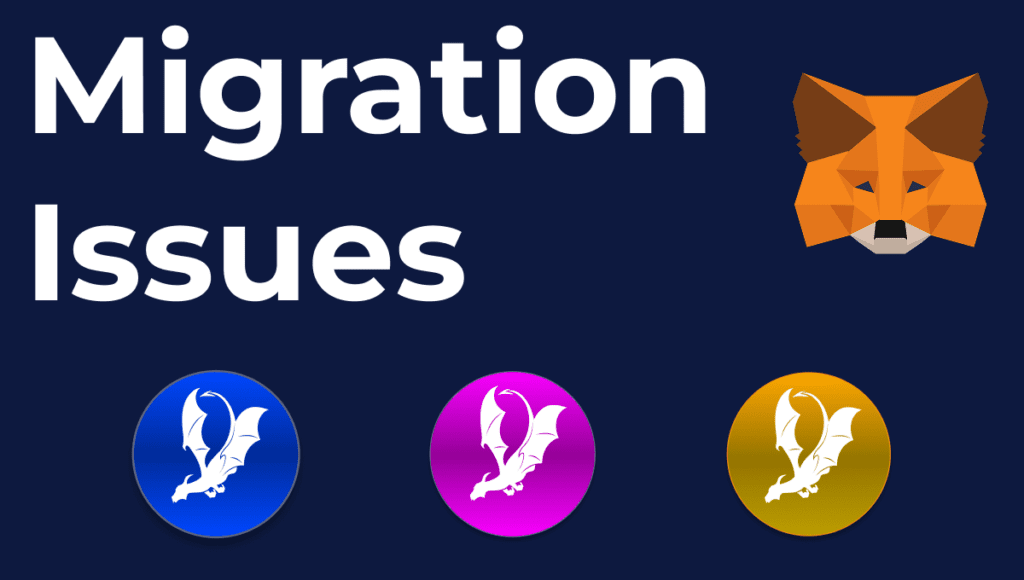Dragonary 2 Migration: Metamask Mobile Issues & Solutions
🚀 Migration Update: We’re on It!
We’ve noticed that some players are experiencing issues with Metamask Mobile while migrating their dragons to Dragonary 2. Rest assured, we’re aware of this and are actively working on ensuring a smooth transition for everyone.
This issue is not caused by Dragonary but is related to Metamask’s compatibility with certain browsers. However, we have identified two effective solutions to help you complete your migration successfully.
🔎 What’s the Problem?
Some users are having trouble finalizing the migration when using Metamask Mobile in an external browser. This is due to an incompatibility issue between Metamask and certain mobile browsers, which prevents the process from being completed correctly.
👌 Solution 1: Use Metamask Mobile’s Internal Browser
To resolve this, we strongly recommend trying the internal browser of Metamask Mobile before attempting other alternatives.
📌 Steps to Follow:
1️⃣ Open Metamask Mobile and navigate to the browser section.
2️⃣ Go to https://dragonary.com/migrate within the Metamask Mobile browser.
3️⃣ Complete the migration process directly from there.
💡 Additional Fix: We have also added a menu in the mobile version of the migration page to improve navigation and make the process more accessible.
👌 Solution 2: Use a PC for a Seamless Experience
If Metamask Mobile’s internal browser doesn’t work, the best alternative is to complete the migration on a computer.
💻 How to Do It on PC:
1️⃣ Open https://dragonary.com/migrate in Google Chrome or another Metamask-compatible browser on your PC.
2️⃣ Connect your Metamask Wallet and follow the usual migration steps.
3️⃣ Your dragons will be successfully transferred to Dragonary 2.
This method eliminates any compatibility issues and ensures a smooth and error-free migration.
💡 Final Notes
We understand how important this migration is, and we appreciate your patience while we work to improve the overall experience. Our team is actively monitoring the situation, and we will continue optimizing the migration process based on your feedback.
📣 Need Help?
If you continue experiencing issues, please reach out to us through our official Discord for further assistance
🚀 Dragonary 2 is here—make sure your dragons are too!